|
I debated whether to share this here, or in my regular old blog, but decided since the issue came up as part of my work on this project, it belongs here. One of the wonderful things about the digital age is that long-forgotten texts are often available as scanned first editions. This means that I can read the book as it looked to contemporary readers, which I find exciting. While I do own a few first editions of Octave Thanet's books, I don't (obviously) want to highlight and annotate the physical copies. So, I needed to come up with a solution. One option that appeared yesterday was to purchase an Onyx Nova 2 or 3 (the 3 just released and is available in color for $400+). Nova 2's run Android 9 and Nova 3's run Android 10. From the reviews I found this morning, they work well without taking forever to refresh when you turn the page, and you can search your notes. My problem is that our household already has multiple tablets, eReaders, and laptops (and a huge desktop). I've been using the iPad to read Knitters in the Sun, but wound up downloading in ePub so I could highlight and make notes to the text. The problem with that is that ePub and other converted formats contain tons of errors. While Knitters in the Sun is pretty "clean" as a converted text goes, the next one on my list isn't. So, I knew for my next read (and who knows how many others) that I would need to go back to the PDF scans. Using multiple devices to read and take notes is not appealing to me. Neither is shelling out another $300-$400 on another device. The reMarkable tablet allows me to "write" on the PDF but there's a horrible lag time when I turn a page. Adobe Digital Editions app allows me to see the scans and read, but again, there's a lag on turning pages and I can't annotate. The solution? Adobe Acrobat. I can't put it on the ancient iPad we have, but I do have Google Play on my Fire Tablets. And, Acrobat allows me to highlight, draw, and add typed notes to the original scans. Here's my 2015 Kindle Fire 7 inch with a note box open and some sample highlighting. I paid $50 for this tablet some five years ago and it still has great battery life, is less cumbersome than the iPad, and if it dies, I can easily afford to replace it. Update! After finding some texts only available at the Google Play store, I realized that the Google Play reading app also shows the scanned page and offers highlighting and notations. As a bonus, it saves those notes and highlights and syncs them with your Google Drive. In addition to the syncing, the highlighting is less choppy (neater) and the notes are easy to spot.
0 Comments
Your comment will be posted after it is approved.
Leave a Reply. |
About this project:I've been saying since 2004 that I was going to write a critical biography of Octave Thanet (Alice French). This blog is the start of that work and will include notes, links to research, and other OT related tidbits. Archives
February 2023
Categories
All
|
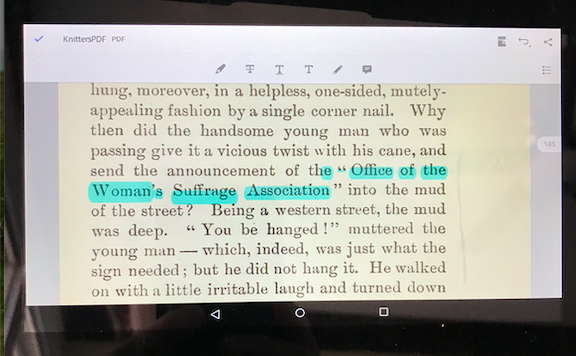
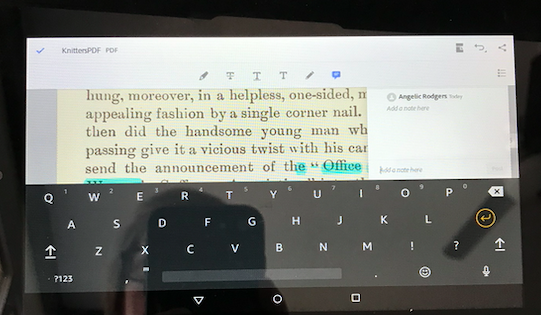
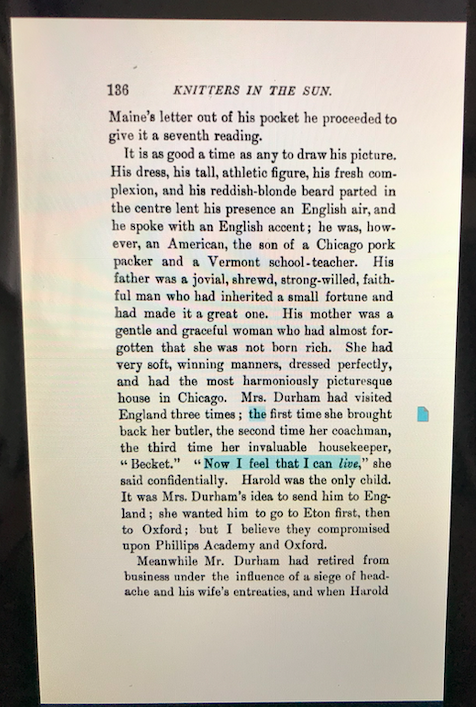
 RSS Feed
RSS Feed