While there's no substitute for a human editor, there are some wonderful tools which can not only help you save money and time with your editor by presenting them a cleaner manuscript from the start, but which can also help you identify patterns of error and weakness in your writing. Once you know those patterns, you can improve your writing as a whole.The three tools above (the pictures are linked to their product pages) are the ones I use on a daily basis when writing, revising, and editing. Let's dive a bit deeper into what these are and how I use them. Scrivener--Drafting
AutoCrit--Revising
Grammarly--Editing
The key thing to remember with all of these tools is that you are in control and these are not quick fixes. Ultimately, using tools like AutoCrit and Grammarly will help you identify patterns of error or weakness in your writing and allow you to build customized revision plans and writing goals. While these tools won't replace humans for editing, they can help you polish your manuscript so it's as solid as it can be prior to paying someone by the hour to identify patterns of error in your work.
0 Comments
Your comment will be posted after it is approved.
Leave a Reply. |
Archives
January 2024
Categories
All
|
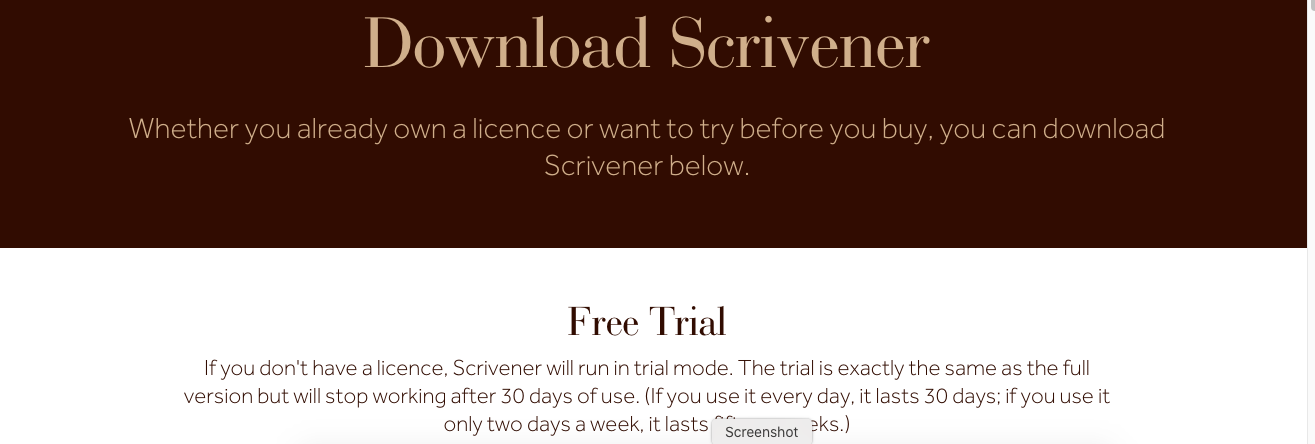
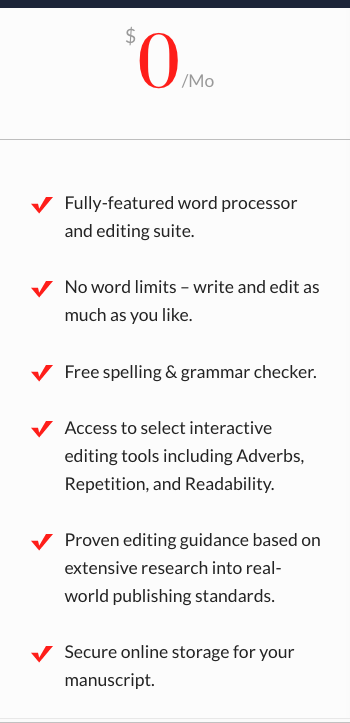
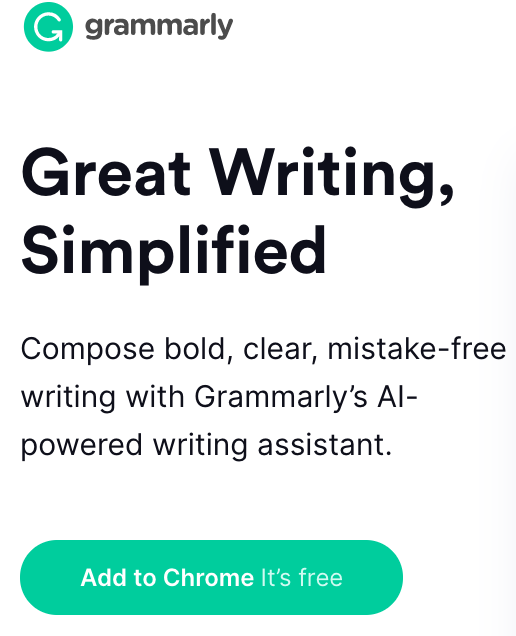
 RSS Feed
RSS Feed